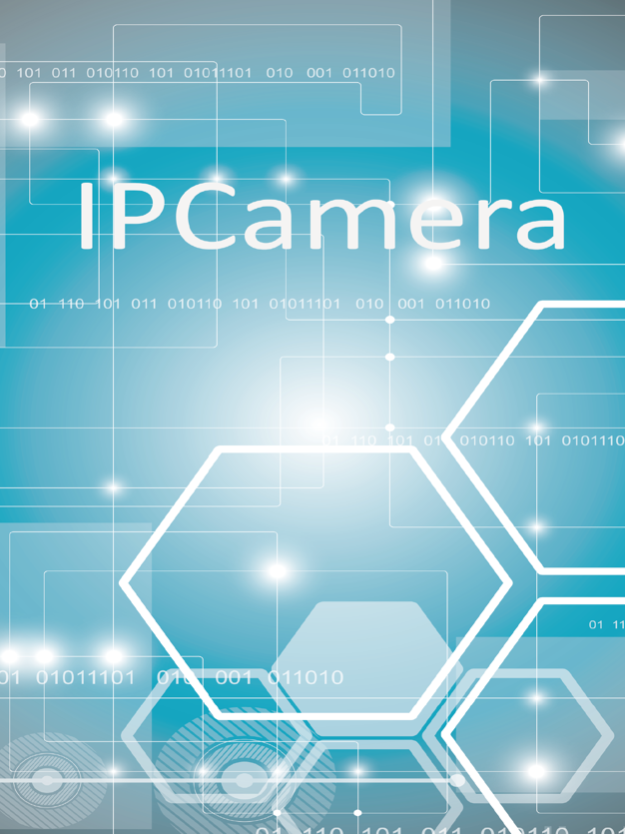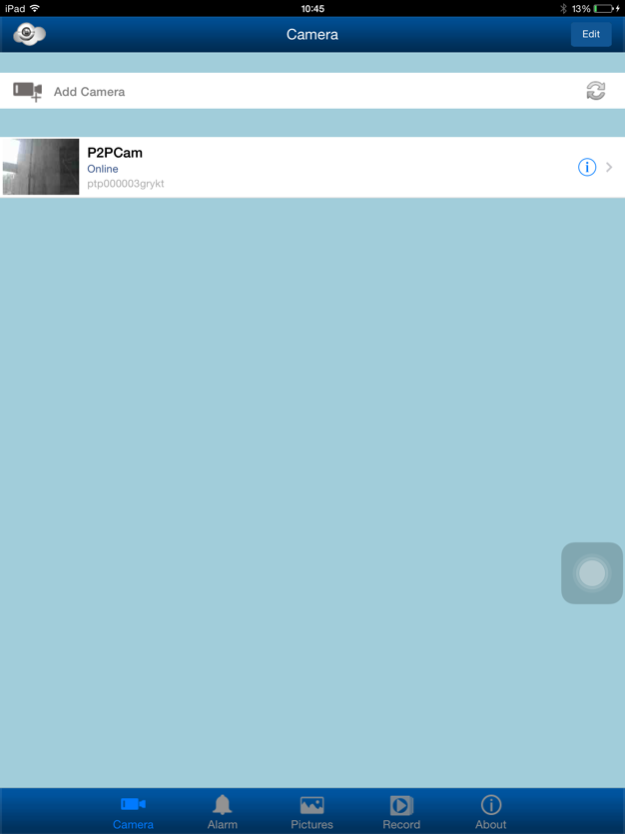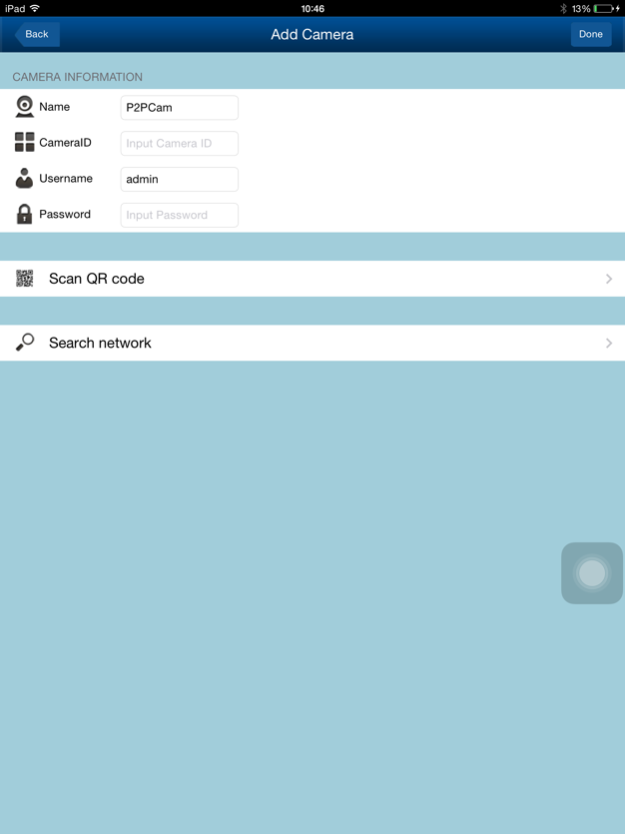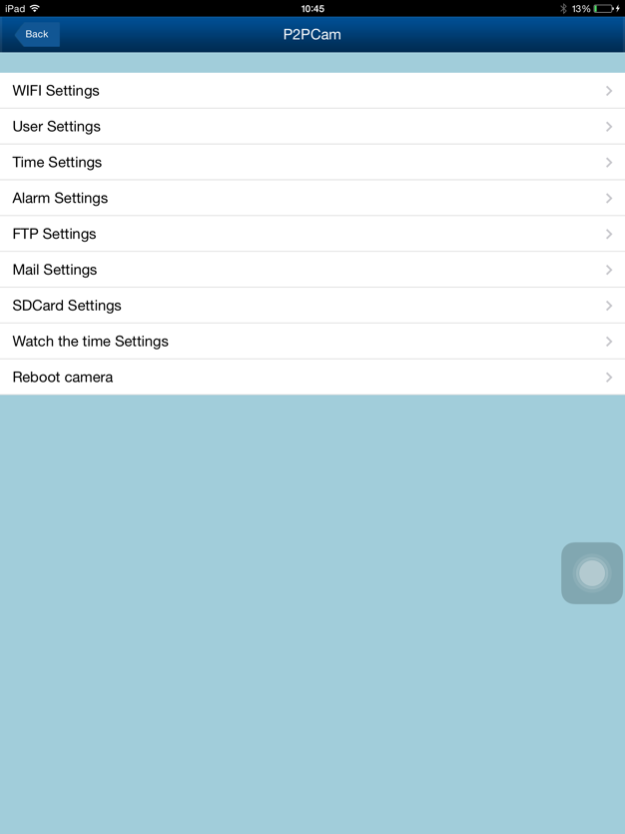YIPC 1.8.4
Continue to app
Free Version
Publisher Description
YIPC IP camera remote monitoring client is a software based on the iPhone platform,through the WIFI or 3G wireless network to real-time monitor remote network cameras.
1:You can check clear,smooth and real-time video anytime and anywhere;
2:Support remote PTZ control,manipulate the camera360°rotation by touching the screen;
3:The intelligent streaming media transmission technology,P2P,network bandwidth,NAT penetration
4:To view real-time 720P hd video in multi-core iPhone devices;
5:Support remote intelligent video,remote viewing video files;
6:Real-time alarm and information push;
7:Support WIFI ADHOC mode directly connected
YIPC IP摄像机远程监控客户端是基于iPhone平台上的软件,通过WIFI或3G无线网络实时监控远程网络摄像头。
1:您可以随时随地查看清晰,流畅的实时视屏。
2:支持远程云台控制,通过触摸屏操控相机360度旋转。
3:智能流媒体传输技术,P2P,网络带宽,NAT穿透。
4:要查看多核iPhone设备的实时720P高清视频。
5:支持远程智能视频,远程观看视频文件。
6:实时报警和信息推送。
7:直接连接,支持WIFI ADHOC模式。
Mar 25, 2016
Version 1.8.4
This app has been updated by Apple to display the Apple Watch app icon.
1.correct the description of some components
About YIPC
YIPC is a free app for iOS published in the Screen Capture list of apps, part of Graphic Apps.
The company that develops YIPC is 协和 方. The latest version released by its developer is 1.8.4. This app was rated by 2 users of our site and has an average rating of 3.0.
To install YIPC on your iOS device, just click the green Continue To App button above to start the installation process. The app is listed on our website since 2016-03-25 and was downloaded 140 times. We have already checked if the download link is safe, however for your own protection we recommend that you scan the downloaded app with your antivirus. Your antivirus may detect the YIPC as malware if the download link is broken.
How to install YIPC on your iOS device:
- Click on the Continue To App button on our website. This will redirect you to the App Store.
- Once the YIPC is shown in the iTunes listing of your iOS device, you can start its download and installation. Tap on the GET button to the right of the app to start downloading it.
- If you are not logged-in the iOS appstore app, you'll be prompted for your your Apple ID and/or password.
- After YIPC is downloaded, you'll see an INSTALL button to the right. Tap on it to start the actual installation of the iOS app.
- Once installation is finished you can tap on the OPEN button to start it. Its icon will also be added to your device home screen.